Join Our Groups
TOPIC 3: DATABASE AS INFORMATION SYSTEMS
Manual Data Processing System
Manual data processing system
Describe Manual data processing system
Manual data processing system refers as traditional way of data processing. These data are made up by computer. They are pencil and paper data processing. It’s a physical organization of raw data to turn into usable form of information. This usually can be applicable when data is collected through paper questionnaire, or postcards.
Electronic Data Processing Systems
The Electron Data Progressing System
Describe the Electronic Data Progressing System
Electronic data processing system refers as modern way of data processing. These data are made up by computer. They are ease to format, edit, remove or add the content
The Comparison of Manual and Electronic Data Processing Systems
Compare Manual and Electronic Data Processing Systems
DIFFERENCE BETWEEN MANUAL AND ELECTRONIC DATA PROCESSING
| Manual data processing system | Electronic data processing system |
| Low technology data processing e.g paper and pencil | Very high technology data processing e.g computer |
| Difficult to adjust | Easy to adjust i.e formatting,editing |
| Difficult to produce copies with the same quality | Easy to produce more copies with the same quality |
| It takes time to produce data required | It takes a very short time to produce data required(depends on user's operating speed) |
| Difficult to move to different location | Can move to different locations easily |
| Cannot be printed | Information can be printed |
| Generally not easy to read | Generally easy to read |
The Importance of data Processing
Explain the Importance of Data Processing
Importance of data processing
- To have records to be use on future
- To be up-to- date
- Secure
- Plan for the future
Database Concepts and Terminologies
The Database Terminologies
Explain Database Terminologies
Database concept and terminologies
- Criteria– the conditions that control which records to display in a query.
- Database– a collection of information related to a particular topic or purpose. There are two types of databases: i)Non-relational and ii)Relational.
- Database management system– a program such as Access, that stores, retrieves, arranges, and formats information contained in a database.
- Database model– the structure of the information stored in the database. This model should included how each individual piece of information relates to all the other information in the database. Proper planning, even in the initial pencil-and-paper stage, ensures that the database you create and maintain is efficient and provides easy access to the information you need most. A well-designed database should eliminate the need to enter the same data repeatedly and prevent duplication of information, thereby maintaining the integrity of the data.
- Database modeling – the process of strategically planning where to store each piece of information you wish to include in your database.
- Datasheet – a format of columns and rows displaying information.
- Display formats (format) - Specifies how data is displayed and printed. An Access database provides standard formats for specific data types, as does an Access project for the equivalent SQL data types. You can also create custom formats.
- Field – a specific item of information containing a homogeneous set of values throughout the table. Fields appear as columns in a table and as cells in a form.
- Field data types- a characteristic of a field that determines what kind of data it can store. For example, a field whose data type is Text can store data consisting of either text or number characters, but a Number field can store only numerical data.
- Field list – a small window that lists the fields of a selected table or data source.
- Form – a structured document with specific areas for viewing or entering data one record at a time. Forms can be constructed in columnar, tabular, datasheet, or a simple justified format.
- Join line – the line between two tables identifying the common field between them.
- Non-relational database– also called a flat file, stores information in one table. Non-relational databases are useful for information stored in a single list, such as a list of student names, addresses, and phone numbers.
- Object– a component of a database, such as a table, query, form, or report.
- One-to-many relationship – a relationship in which a record in the primary table can be related to one or more records in the related table.
- One-to-one relationship – a relationship between two tables in which for each record in the first table, there is only one corresponding record in the related table.
- Primary Key – a field in a table whose value is uniquely identifies each record in the table.
- Query– a request for a particular collection of data in a database.
- Query By Example (QBE) grid– the portion of the Query Design window used for selecting fields, setting criteria, and setting sort order in a select query.
| ROW | DESCRIPTION |
| Field | Displays the name of the field used in the query |
| Table | Displays the name of the table from which a field is selected. |
| Sort | Determines the order in which to display the records in the record set. |
| Show | Determines whether the field used appears in the record set. |
| Criteria | Displays selective criteria used to filter the query. |
| Or | Displays additional criteria for the query. |
- Record– an individual listing of related information consisting of a number of related fields stored in a table. A record is also called a row in the datasheet.
- Record set – the set of records and fields that result from running a query.
- Related table– a table with a common field that uses values stored in a primary table.
- Relational database– is useful for maintaining and analyzing complex information stored in a number of tables. For example, in addition to storing student names, you can list TAKS test scores, or demographic information related to the students in other tables in the same database.
- Relationship– the direct or indirect association between any two tables in a database.
- Report – a formatted collection of information organized to provide printed data on a specific subject.
- Select Query – a query that answers a question about one or more tables by limiting the number of records and fields displayed.
- Table – an arrangement of related information stored in columns and rows.
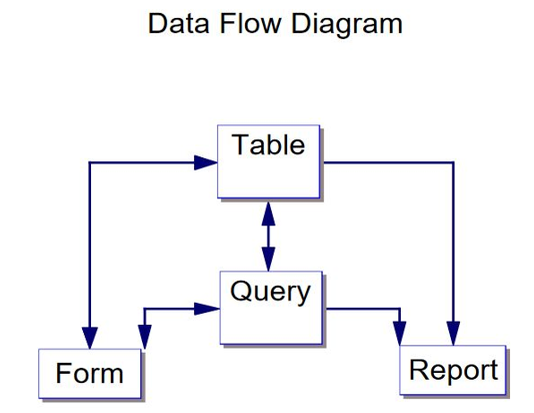
Type of Database Systems
The Importance of Database Systems
Explain the Importance of Database Systems
IMPORTANCE OF DATABASE SYSTEM
- Sharing: in organizations, information from one department can be ready shared with others
- Security: users are given passwords or access only to the kind of information they need to know e.g. payroll department may have access to employee’s pay rates, but other department would not.
- Fewer files: with several departments having access to one file, there are fewer files.
- Data integrity: order filing systems many times did not have “integrity” that is a change made in a file in one department might not be made in the file in another department
The Types of Database System
List Types of Database Systems
There are four (4) kinds’ databases
- Individual: is also called microcomputer database. It is a collection of integrated file primarily used by just one person
- Company: May be stored on a mainframe computer and managed by a computer professional (database administrator) users throughout the company have access to the database through their microcomputers linked to local area networks or wide area networks. There are two types of company database 1. Common operational database 2. Common user database
- Distributed: it is located in a place(s) other than where users are located. Typically database savers on a client/server network provide a link between users and distant data .E.g. information can be at regional offices. Some can be at headquarters, some down the hall from and some even overseas
- Propriety: is generally an enormous database that an organization develops to cover certain particular subject. It offers access to this database to the public or selected outside individuals for fee.







EmoticonEmoticon