Join Our Groups
TOPIC 5: COMPUTER EVOLUTION
Early Computer Development
The historical background of development of computer
Explain historical background of development of computer
Actually speaking electronic data processing does not go back more than just half a centaury i.e. they are in existence merely from early 1940’s. In early days when our ancestor used to reside in cave the counting was a problem. Still it is stated becoming difficult. When they started using stone to count their animals or the possession they never knew that this day will lead to a computer of today. People today started following a set of procedure to perform calculation with these stones, which later led to creation of a digital counting device, which was the predecessor the first calculating device invented, was know as ABACUS.
DEVELOPMENT OF COMPUTER
- Calculating machine: The first calculating device was called abacus which was discovered by Egyptian and Chinese people.
- Napier's bones (1617's): This was the calculating device invented by John Napier for calculating products and quotients of numbers.
- Slide rule (1970's): This was the first analogy computer.
- Pascal's adding and subtraction machine: At the age of 19 years Pascal invented a machine that they can add and subtract large numbers.
- Leibniz multiplication and division Machine: The first mechanical calculator capable of dividing and multiplying was invented by Leibniz
- Babbage's analytical Engine: In 1960's electrical calculator that uses vacuum tubes to perform arithmetic operation was discovered later on vacuum tubes replaced by transistors as a result the size of calculator became very small.
- Mechanical Electrical Calculator: In 1960's electrical calculator that uses vacuum tubes to perform arithmetic operation was discovered later on vacuum tubes replaced by transistors as a result the size of calculator become very small.
Early computer devices
Identify early computer devices
THE EARLY START
- The computers have been around for quite a few years. the first computer was brought around 1951 by business firm. From there computers have changed rapidly many people cannot keep up with changes. These changes have occurred so rapidly that many people do not know our modern computer got its start
THE FIRST COMPUTING MACHINES " COMPUTERS"
- Since the ancient times, people have had ways to deal with data and numbers. Early people tied knots in rope and carved marks on clay tablets to keep track of livestock and trade.some people considered the 5000 year old ABACUS a frame with beads strung on wires to be the first true computing aid as trade and tax system grow in complexity people saw that faster reliable tools were needed for doing math and keeping records.
- In the mid 1600's Blaine Pascal and his father who was a tax officer himself were working on taxes for the French government in Paris. The two spent hours figuring and performing taxes that each citizen owed. Young blasé decided in 1642 to build an adding and subtraction machine that could side in such a tedious and time consuming process.The machine made by Blase had a set of eight gears that worked together much like an odometer keeps track of car's mileage. His machine encountered many problems. For one it was breaking down.Second the machine was slow and extremely costly. And third, people were afraid to use the machine thinking it might replace their jobs. Pascal later became famous for math and philosophy, but he is still remembered for his role in computer technology. In his honor there is a computer language named Paschal.
- The next big step for computer arrived in the 1830's when Charles Babbage decided to build a machine to help him complete and print mathematical tables. Babbage was a mathematician who taught at Cambridge University in England. He began planning his calculating machine calling it an analytical Engine. The idea for this machine was amazing like the computer we know today. It was to read a program from punched cards, figure and store the answers to different problems and print the answer on paper. Babbage died before he could complete the machine. However because of his remarkable ideas and work , Babbage is known as the Father of Computers.The next huge step for computers comes when Herman Hollerith entered a contest given by the US census Bureau. The contest was to see who could build a machine that would count and record information faster. Hollerith, a young man working for the bureau built machine called Tabulating Machine that read and sorted data from the punched cards . The holes punched in the cards matched each person's answers to questions. For example , married single and divorces were answers on the card. The tabulator read the punched cards as they passed over tiny brushes. Each time a brush found a hole it completed an electrical circuit. This caused special counting dials to increase the data for that answer. Thanks to Hollerith's machine instead of taking seven and a half years to count the census information it only took three years , even with 13 million more people since the last census. Happy with his success, Hollerith formed the Tabulating Machine company become the International business Machines corporation, better known today as IBM.
THE FIRST ELECTRIC POWERED COMPUTER
- What is considered to be the first computer was made in 1944 by Harvard's Professor Howard Aiken. The Mark I computer was very much like the design of Charles Babbage having mainly mechanical parts, but with some electronic parts. His machine was designed to be programmed to do many computer jobs. This is all purpose machine is what we now know as the PC or personal Computer. The Mark I was the first computer financed by IBM and was about 50 feet long and 8 feet tall. It used mechanical switches to open and close its electric circuits. It contained over 500 miles of wire and 750,000 parts.
THE FIRST OF ALL ELECTRONIC COMPUTER
- The first all electronic computer was the ENIAC (Electronic Numerical Integrator and Computer). ENIAC was a general purpose digital computer built in 4946 by J. Prosper Eckert and John Mushily. The ENIAC contained over 18,000 vacuum tubes ( used instead of mechanical switches of the Mark I) and was 1000 times faster than the Mark I. In twenty seconds , ENIAC could do a math problem that would have taken 40 hours for one person to finish. The ENIAC was built the time of World War II had as its first job to calculate the feasibility of a design for the hydrogen bomb. The ENIAC was 100 feet long and 10 feet tall.
MORE MODERN COMPUTERS
- A more modern type computer began with John Von Neumann's development of software written in binary code. It was Von Neumann who began the practice of storing data and instructions in binary code and initiated the use of memory to store data , as well as programs. A computer called EDVAC ( Electronic Discrete Variable Computer) was built using binary code in 1950. Before the EDVAC , computers like the ENIAC could do only one task then they had to be rewired to perform a deferent task or program. The EDVAC'S concept of storing different programs on punched cards instead of rewriting computers led to the computers that we know today.While the modern computer is far better and faster than the EDVAC of its time, computers of today would not have been possible with the knowledge and work of many great mentors and pioneers.
Computer Generations
A generation is a state of improvement in the development of a product It also refers to different advancement of computer technology. with each each new generation, the circuit has gotten smaller and more advanced than the previous generation before it . as a result of the miniaturisation, speed power and memory of computers has proportionally increased . New discoveries are constantly being developed that affect the way we live work and play
The stages of computer generations
Identify the stages of Computer generations
THE FIRST GENERATION: 1946 - 1958
(THE VACUUM TUBE YEARS)
(THE VACUUM TUBE YEARS)
- The first computer used vacuum tubes for circuitry and magnetic drums for memory and was often enormous taking up the entire room and relied on machine language to perform operation.
- EXAMPLES:
- UNIVAC ( Universal Automatic Computer) first commercial computer
- ENIAC (Electronic Automatic Computer)
- EDVAC ( Electronic Discreet Variable Automatic Computer}

| Advantages | Disadvantages |
|
|
Characteristics of the first generation computers'
- It used vacuum tubes
- Used magnetic drums for memory
- Were very large taking up entire room
- Computer relied on machine language to perform operation
- Were very expensive to operate
- Output was displayed on printouts
- Large AC needed
- High electricity consumption
THE SECOND GENERATION: 1959 - 1964( THE ERA OF THE TRANSISTORS)
- The transistors computer did not last as long as the vacuum tube computer lasted, but it was no less important in the advancement of computer technology. In 1947 three scientists, John Bardeen, William Shockley and Walter Brattain working at AT and T's Bell Labs invested what would replace the vacuum tube in that it can be used to relay and switch electronic signals.There were obvious differences between the transistor and the vacuum tube. The transistor was faster more reliable , smaller and much cheaper to build than vacuum tube. One transistor replaced the equivalent of 40 vacuum tubes. These transistors were made of solid material, some of which is silicon , an abundant element found in beach sand glass. Therefore they were very cheap to produce.Transistors were found to conduct electricity faster and better than vacuum tubes .They were also much smaller and give off virtually no heat compared to vacuum tubes. Their use marked a new beginning for the computer. Without this invention , space travel in the 1960's would not have been possible. However a new invention would even further advance our ability to use computers.

| Advantages | Disadvantages |
|
|
THE THIRD GENERATION : 1964 - 1970
(INTEGRATED CIRCUITS - MINIATURIZING THE COMPUTER)
- Transistors were a tremendous breakthrough in advancing the computer. However no one could predict that thousands even now millions of transistors (circuits) could be compacted in such a small space. The integrated circuit or as it is sometimes referred to as semi conductor chip, packs a huge number of transistors onto a single wafer of silicon. Robert Noyce of Fairchild corporation and Jack Kilby of Texas instruments independently discovered the amazing attributes of integrated circuits. Placing such large number of transistors on a single chip vastly increased the power of a single computer and lowered its cost considerably.Since the invention of integrated circuits the number of transistor that can be placed on a single chip has doubled every two years, shrinking both the size and cost of computers even further enhancing its power. Most electronic devices of bakelite of Fiberglass that have electrical connections etched into them sometimes called a MOTHER BOARD. These third generation computers could carry out instructions in billionths of a second.The size of these machines dropped to the size of small file cabinets yet the single biggest advancement in the computer era was yet to be discovered.
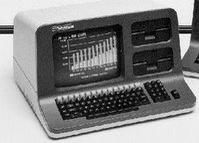
| Advantages | Disadvantages |
|
|
THE FOURTH GENERATION: 1971 - TODAY
(THE MICROPROCESSOR)
- This generation can be characterized by both the jump to monolithic integrated circuits ( millions of transistors put onto one integrated circuit chip) and invention of the microprocessor ( a single chip that could do all the processing of a full-scale computer). By putting millions of transistors onto one single chip more calculation and faster speeds could be reached by computers. Because electricity travels about a foot in a billionth of a second, the smaller the distance the greater the speed of computers and its significant impact on our lives is invention of the microprocessor. Ted Hoff , invented a chip the size of a pencil eraser that could do all the computing and logic work of a computer. The microprocessor was made to be used in calculators not computers. It led however to the invention of personal computers, or microcomputers. It wasn't until the 1970's that people began buying computers was the Altair 8800 computer kit. In 1975 you could purchase this kit and put it together to make your own personal computer

| Advantages | Disadvantages |
|
|
FIFTH GENERATIONS COMPUTERS
(ARTIFICIAL INTELLIGENCE)
- This generation computing device based on artificial intelligence are still in development, through there are some application such as voice recognition that are being used today.
- used in parallel processing
- used super conductors
- used in speech recognition
- used in intelligent robot
The different types of computers
Identify different types of computers
Depending on the processing and size of the computer they have been classified under various types:
A) TYPES OF COMPUTER BASED ON THE OPERATIONAL PRINCIPLE OF COMPUTER
- Analogue computer
- Digital computer
- Hybrid computer
1. ANALOG COMPUTER
- These are computers that use analogy signals only. These are different from a digital computer because an analogy computer can perform several mathematical operations simultaneously.Arithmetic and logical operations are done by measuring physical changes i.e. temperatures or pressure.
2. DIGITAL COMPUTER
- These are computers that use digital signals only. Digital computers recognized data by counting discrete of 0's and 1's
3. HYBRID COMPUTER
- These computers are combination of both analog and digital computers. In this type of computer the digital segments perform process control by conversion of analog to digital ones.
B) TYPES OF COMPUTERS BASED ON THE SIZE OF COMPUTERS
- Microcomputer
- Mini Computer
- Mainframe Computer
- Super Computer
1. MICROCOMPUTER
- A microcomputer is a microprocessor and its central processing unit is known as a microcomputer.They don't occupy space as much as mainframes. When supplemented with a keyboard and a mouse microcomputer can be regarded as a Personal computer.example Desktop, laptop, personal digital assistant (PDA's)
2. MINI COMPUTERS
- A min computer is a computer of a size intermediate between a microcomputer and a main frame. Typically microcomputers have been a stand-alone computer.
3. MAIN FRAME COMPUTERS
- Large organizations use mainframe for highly critical applications such as bulk data processing and ERP. Most of the mainframe computer has the capacities to host multiple operating systems and operate as a number of virtual machines and can this substitute for several small servers.
4. SUPER COMPUTERS
- The highly calculation intensive tasks can be effectively performed by means of super computers example: quantum ion physics, mechanics, weather forecasting and molecular theory is best studied by means of super computers.
C) TYPES OF COMPUTERS ACCORDING TO PURPOSE
- General purpose computers
- Special purpose computer
1. GENERAL PURPOSE COMPUTERS
- These are designed to perform a variety of tasks when loaded with appropriate programs
2. SPECIAL PURPOSE COMPUTERS
- These are designed to serve a specific purpose or to accomplish one particular task. These computers can perform no other task except the one they were meant to do. examples are: robots in manufacturing industries, calculators that carry out calculations only .and mobile phones for communication only







Good notes
ReplyDelete